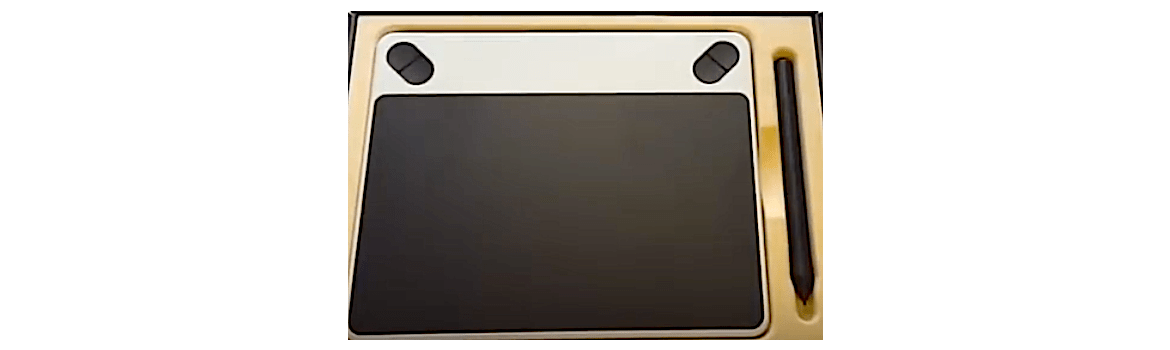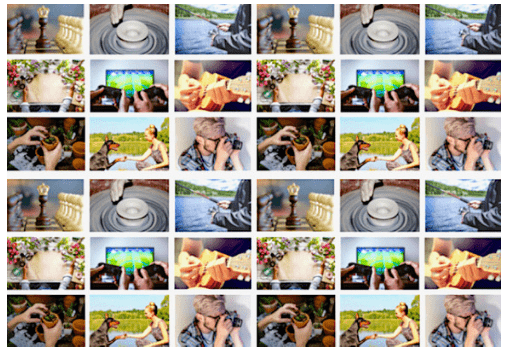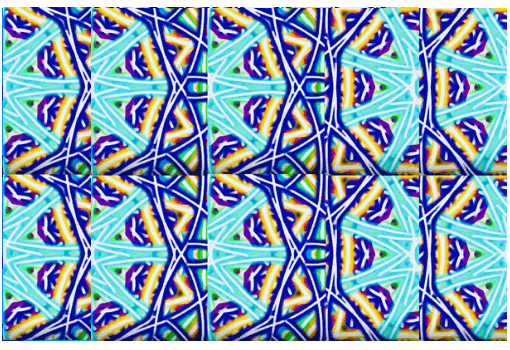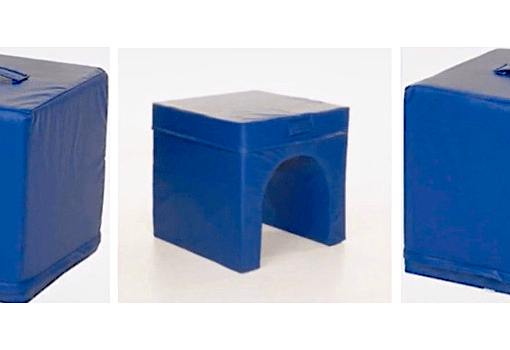Wacom Drawing Tablet is undoubtedly one of the the best graphics tablet for beginners.
So if you want to be digitally creative, a Wacom Drawing Tablet can give the ideal start. In particular, beginners can draw, paint and even edit photos on a Mac or a PC. Specifically, the lay out of the Wacom Drawing Tablet makes it easy for newbies to create digital illustrations.
Key focus of this post looks at a review of one of the best Drawing Tablets. Ideally, this tablet is great for teenagers who are passionate about graphic art. Likewise, if drawing is your hobby, you can take it up a notch with this Drawing Tablet.
RELATED: Drawing Online For Free
Whether you want to make drawing much easier for kids, or you are a beginner graphic artist, graphic designers, or digital artists, it’s super fun to draw with this tablet. Every time you draw something on a drawing tablet, you can digitize it. Even just a stroke. Basically, you can use a pen or a stylus to decipher the strokes from the tablet to your computer.
Surely, it may take some time for newbies to master the basics. Therefore, you may need to exercise some effort and patience to digitize your art. Eventually, you’ll find that it is considerable accurate with pressure and positioning.
The Best Things About Wacom Drawing Tablet
Affiliate Disclosure: artofstencils.com is a participant in the Amazon Services LLC Associates Program, an affiliate advertising program designed to provide a means for sites to earn advertising fees by advertising and linking to Amazon.com and affiliated sites. “As an Amazon Associate I earn from qualifying purchases.”
Product: Wacom Intuos Graphics Drawing Tablet
Company: Wacom
Cheapest Place to Buy: Amazon
Color: Black
Star Rating: 4.2 stars out of 5 stars
At a Glance
- Light super accurate pen
- Stylish slim design
- Downloadable creative software
- Online tutorials
- Editing Photos and do animations
- 4096 levels of pressure sensitivity and 2540 lip
- 4 Express Keys that you can customize
- Connect to your computer via USB cable to your Mac or PC
- Compact size art tablet with a large drawing area: 64.20” x 34.27”
- Easy set-up for both left and right handed use
Bonus
- 3 Software titles after you register your device:
- Corel Painter Essentials 6 (graphic drawing)
- Photo editing: Corel After Shot 3
- Clip Studio paint Pro 2-yr license (comic manga)
Important Note: This bonus offer is only available for customers located in the Americas.
RELATED: Super Useful Kids Drawing Tools
Pros
- Super Easy to Set up
One thing to note is that this tablet is really easy to set up. First of all, you just plug it in. Then a “Welcome” screen pops up and shows you how to use the tablet. Following that, you do updates to the most recent software.
- Start Creating Immediately
Seeing that there is no need to charge the pen, you can start creating right away. As soon as you start, you can experience the natural feel. Being that it is easy to use, you can get comfortable in very little time.
- Accurate With Great Control
Noticeably, the Intuos offers accuracy and great control. Because of the great software, you can also do some customization. Actually, this graphics tablet is a reliable one which can last for a long time.
- Smooth and Natural Drawing
Point in fact is that your drawing experience can be a smooth one. As you draw, it feels like you are drawing naturally on paper. Matter of fact, every stroke you make will be quite neat. Certainly, the result can be some really great pieces of art.
RELATED: The Best Things About Drawing Books For Kids
More Pros
- Inspire You to Draw
Of course, if you have an interest in digital art this drawing tablet can inspire you to draw more.
- Ideal For Travel
Being that this tool is so compact, you can easily pack it for travel. Just put it in your carry-on so that you can continue your creative artwork.
- Reliable
Assuredly, this Wacom brand is quite reliable. Forthwith, beginners and pros alike can use it with confidence.
Various Functions include:
- Multi-touch
- Tilt recognition
- Bluetooth
- 8 Tablet keys
- Slick touch wheel
Cons
- Registration Problem
Registering the product on the website can take some time. Apparently, there seem to be many users. Hence, the servers can get full and remain that way for awhile. That is to say, it may take up to a week to register your tablet. Needless to say, you need to persist to complete the registration.
- Problem to Download the Graphics Apps
Again, this can take up to a week to install.
- Hard to Get Support
Getting in touch with Wacom for support can be a difficult one.
- Fast Use of Pen Nibs
Obviously, the constant use causes the nibs to wear quickly. Correspondingly, you may have to spend quite a bit of money to replace nibs within a short time.
Concluding Thoughts
Despite the few cons, I highly recommend this Wacom Digital Tablet. Undoubtedly, it is still one of the top ones for your digital image work. Apart from creating illustrations and retouching photos, you can also do 3D animations and create comics.
Keep in mind that adapting to the tablet and the mouse takes some time, but not very long. Drawing regularly can make you more comfortable in no time. Subsequently, a novice user can use the programmable buttons for some shortcuts.
You are a big online shopper like myself. Amazon has the best price on this Wacom Drawing Tablet. I hope you enjoyed the review and if you have any questions about this product, or want to share your personal review, leave a comment below.
We want to make sure you’re happy with your experience at artofstencils.com. If you have any questions, concerns or suggestions please let us know. Feel free to share this page.
Suggested Resources
LCD Writing Tablet, Electronic Writing and Drawing Board Sunany 84.25″
First of all, this Writing Tablet is like having a piece of paper to write on and you can’t use it up. Secondly, the electronic writing pad helps to eliminate the use of paper, pencils, markers and erasers.
Indeed, it is a way to save the environment. For instance: with a tablet like this, you can write more than 100,000 times as long as you use the clearance key. That is to say, it can save up to 100,000 pieces of paper and about 5 large trees.
Equally important is that you don’t have to spend a lot of money on papers. Then again, you do not have to connect and charge it. Instead, you just replace the traditional battery with one coin battery to get things going.
Unleash Imaginations
No doubt, having this LCD writing tablet allows children to release their imaginations and:
- Write, doodle and draw freely
- Enjoy painting
- Count numbers
- Spell words any time and anywhere
- Avoid scribbling on the floor and walls
Additionally, you can prop this writing tablet up on your fridge and use it:
- As a family message board
- To write a shopping list
- For memorandums at work
- Communicate better with the hearing impaired
Notably, you get better results when you press a bit harder. As a result, the strokes will be thicker. However, with little pressure you can still read whatever you write.
Sunany 84.25″ Features
- Safe design suitable for everyone
- Non-toxic
- Ultra light (34.295 ounces)
- Easy to carry
- No radiation and glare
- 2 Writing stylus pens
- 2 Batteries
- 2 Magnets
Apple iPad (Wi-Fi 128GB) – Gold (Latest Model)
Features
- 94.2 7 inch Retina display
- Touch ID fingerprint sensor
- 8MP back camera and 14.2 2MP FaceTime HD front camera
- Two speaker audio
- 8024.2 11ac Wi-Fi and LTE cellular data
- Up to 10 hours of battery life
Whether you want to do digital art or take notes, this is a great iPad for the job. Because the white border is easier on the eyes, you can read a lot on this device. Likewise, pictures and text are clear so it is easy to navigate.
Apple Pencil
Looking for a versatile alternative to a traditional writing instrument? Truly, the Apple Pencil is a perfect match. It is precise, responds very well, and is just natural. Generally, you can write fluidly and turn any iPad into a notepad, canvas, or anything else you desire.
Feeling like an amateur at digital art? Actually, it is easy to make the transition with this pencil. By the same token, if you are a traditional artist this is also a great pencil for you to get into digital art.
- iPad Air (3rd generation)
- iPad mini (5th generation)
- iPad (6th)
- iPad Pro 124.29‑inch (1st and 2nd generations)
- iPad Pro 104.25‑inch
- iPad Pro 94.27‑inch
Pros
- Creative tool to work on a tablet: write, draw, color
- Read and highlight text in a book
- Paint with special effects
- Write very fine detail
- Excellent for reworking photos and doing graphic arts
- Allows precise control of your artwork: Adjust pencil tip
- Charges quickly: Can see the charge level of the pencil
Apple Pencil Case – Midnight Blue
Specifically, the design of this Apple Pencil Case is the perfect protection for your Apple Pencil. Made with durable leather, you can expect it to last a long time. Keeping an Apple Pencil in your pocket can put holes in it. So this case is quite fitting to protect it.
More For You
Educational Toys For Kids Review: You Have to Experience Them Yourself